Now Install Window Without CD/DvD Rom Any Time With Your Pen Drive,
NoviCorp Win To Flash Portable Software Free Download
By Tech N Files Blog.
Win To Flash From Novicorp Lite Edition
- Win To Flash is a useful tool that can help you create a boot Able Windows setup
- USB Drive from a Image Iso Through Your Hard drive CD or DVD. WinToFlash
- can also make bootable USB versions of Live CD's.
- Install fully functional Windows on a USB Drive
- WinToFlash is very power full Windows To Go Creator which allows you to install and run fully functional Windows operating system on an external USB flash or hard drive.
- ISO, ZIP, RAR, CAB, Folder, CD or DVD
- WinToFlash reads all popular container files: images and archives. No need to mount a drive or unpack them manually. If you are experimenting with Windows Setup and you don't want to pack it to ISO/ZIP every time you test - just set the source of files to your folder and press start.
- FAT16, FAT32, NTFS, exFAT in CHS and LBA addressing
- Use FAT16 CHS in the advanced mode, if your motherboard fails to boot up USB drive with FAT32 Windows XP Setup. You have a choice for better compatibility and troubleshooting. Fine tine of all FAT options is at your service too! Set any size of partition you need.
- Some motherboards won't boot until you use CHS addressing for partitions and file system. So, no, problem, WinToFlash can do this.
- How To Use .
- To use Win To Flash, simply unzip the file, connect your USB drive, insert your Windows disc and choose from the available options.
- Overall, Win To Flash is a good tool for both novice and experienced users. It has an easy to operate, standard explorer type user interface, coupled with some powerful features under it's hood. The application provides a good alternative to using a Windows disc to perform clean installations of the Windows operating system.

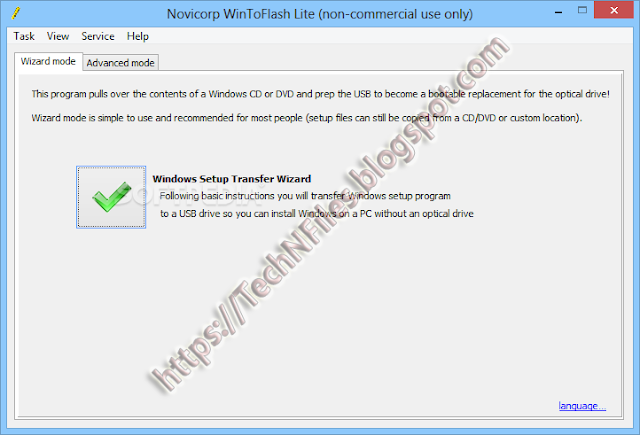
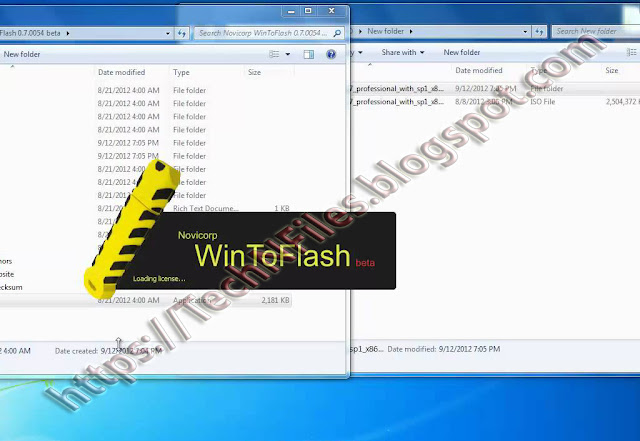
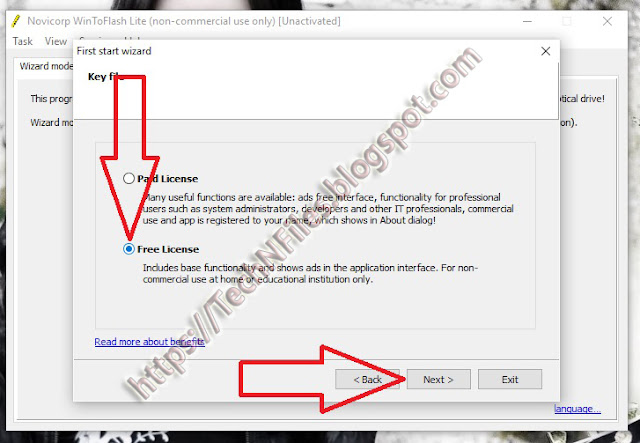
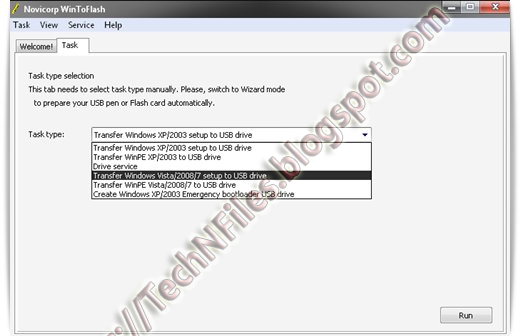

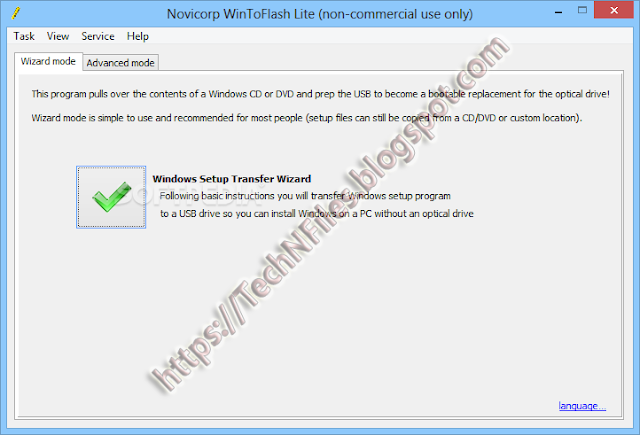
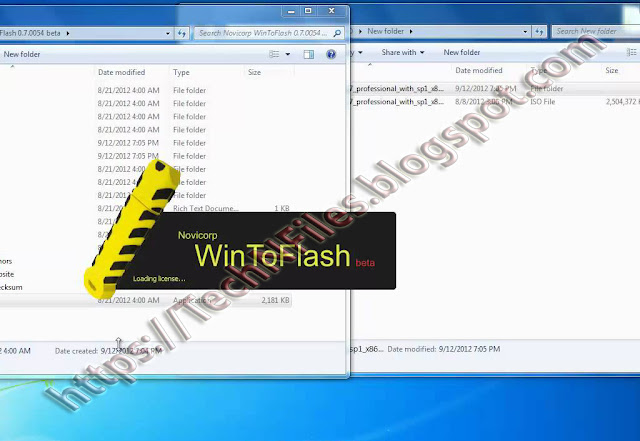
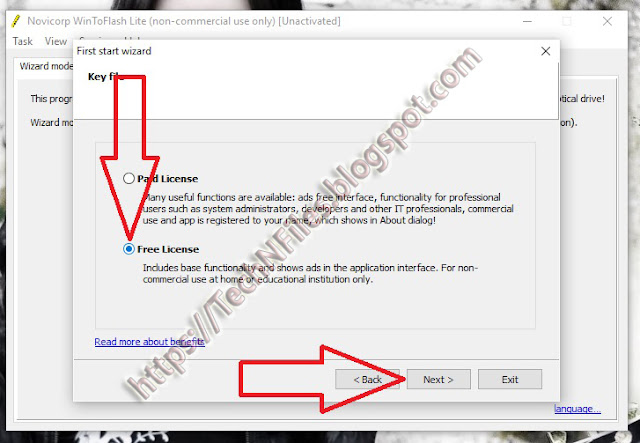
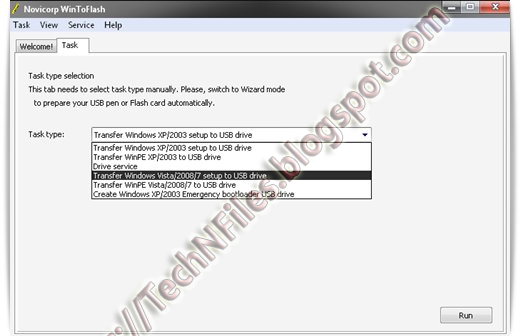

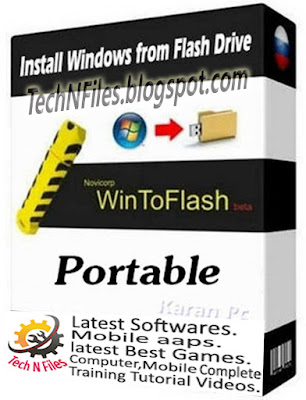

Post a Comment
Thanks For comment For More Info Please subscribe We YouTube Channel, Facebook Page Or G+ links